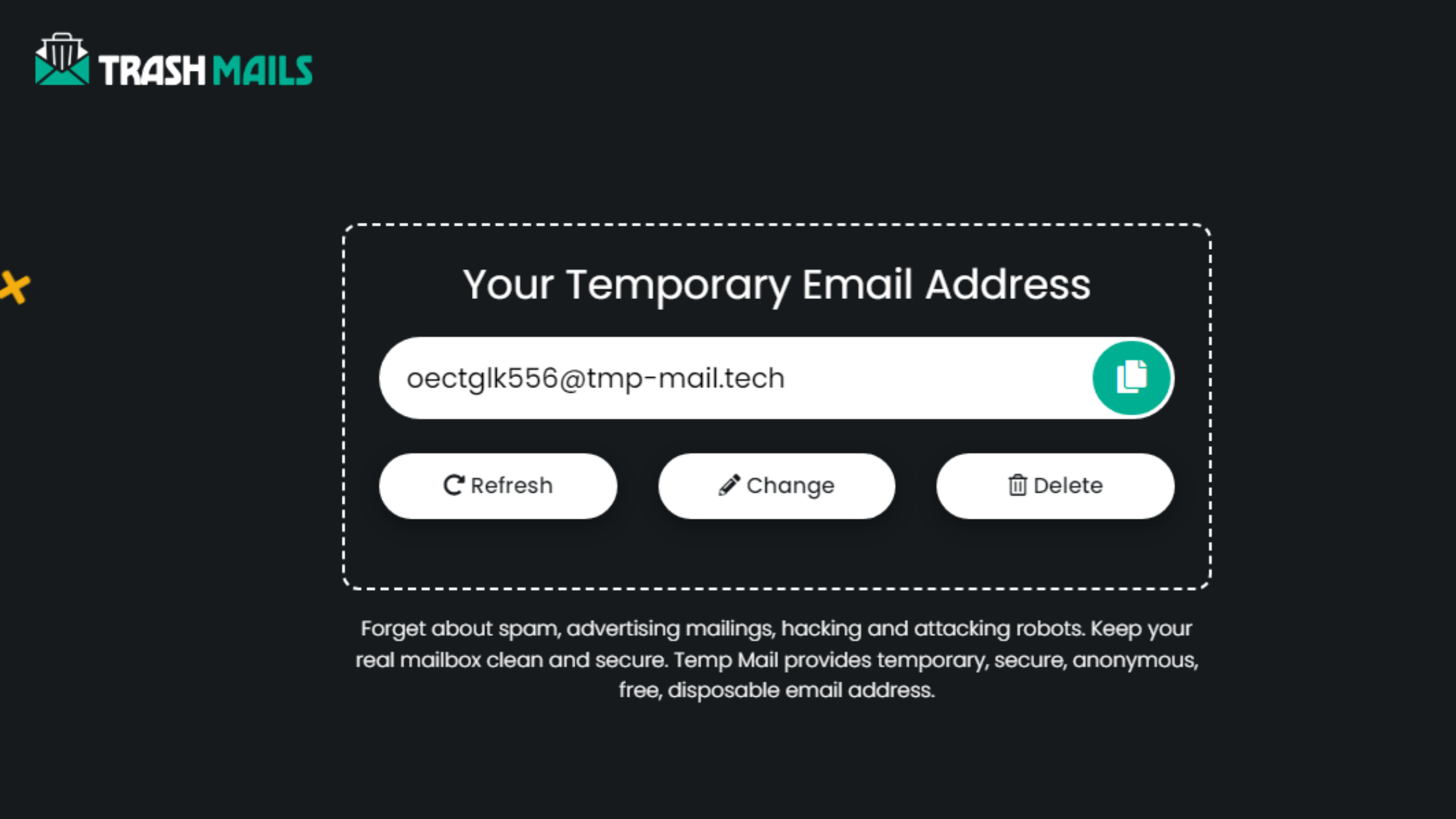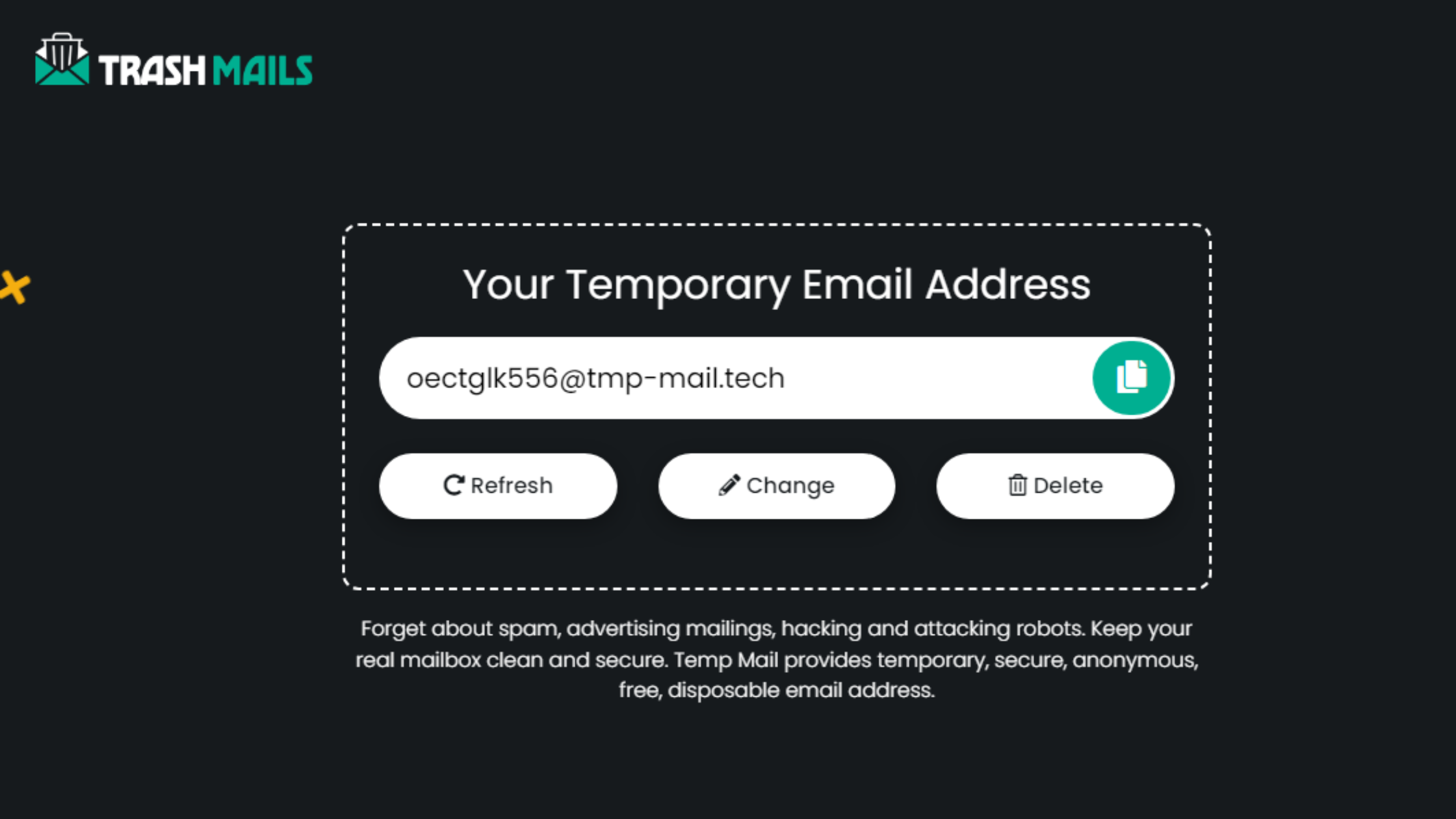In today’s digital age, every website or app we engage with requires registration, often demanding an email address. But let’s be real—how many times have you regretted using your primary email, only to be bombarded with spam? Temporary email address apps are the ultimate solution to this problem. And now, with a temporary email address app on Android free, you can enjoy a clutter-free inbox without any worries. This guide walks you through the essentials of using a business email generator, Gmail account generator, and more to keep your email clean and secure.
What is a Temporary Email Address?
A temporary email address is an email that exists for a limited time, often for just a few hours or days. It allows you to use the email for verification or sign-up purposes, after which it is automatically deleted. These emails protect your real inbox from getting filled with unwanted marketing emails or spam.
Why Do You Need a Temporary Email Address?
We’ve all been there—signing up for a free eBook or a one-time service, only to find our inbox overrun with spam. A temporary email helps avoid that. Here are a few scenarios where you might want to use a temporary email address app now on Android free:
- Signing up for websites you won’t revisit.
- Protecting your inbox from marketing spam.
- Testing services or websites without risking your personal information.
- Creating multiple accounts without needing multiple real email addresses.
Benefits of Using a Temporary Email Address App
Now that you understand what a temporary email is, let’s explore some of the top benefits of using an Android app for this purpose.
1. Protects Your Privacy
With fake emails to use, your personal information stays secure. You don’t need to worry about your data being sold or shared with third parties.
2. Keeps Your Inbox Spam-Free
Once the temporary email expires, all the emails sent to it are automatically deleted. This feature ensures your main inbox stays clean and organized.
3. Convenient for Business Users
For professionals, the business email generator is a game-changer. Whether you’re testing out new services or want a secondary email for specific tasks, you can use the generator to create emails on the go.
4. Easy to Use
The app is simple. With just a tap, you can generate a new email address and start using it immediately. The gmail account generator feature ensures you always have a valid email on hand when you need one.
How the Temporary Email App Works on Android
Using a temporary email address app now on Android free is straightforward. Once you’ve downloaded the app, here’s what you need to do:
Step 1: Download and Install
Go to the Google Play Store and search for “temporary email address app.” Download the app and install it on your Android device.
Step 2: Generate a New Email
Once the app is installed, open it and hit the “Generate New Email” button. The app will automatically create a temporary email for you to use.
Step 3: Copy and Paste
Use the new email address to register for websites, apps, or services. You can copy the email to your clipboard and paste it wherever needed.
Step 4: Enjoy a Clean Inbox
Since it’s a temporary email, it will automatically delete all emails after a set period, ensuring you don’t get any spam in your primary inbox.
When to Use a Temporary Email App
Here are a few cases where a work email generator or instant email can be a lifesaver:
- Website Testing: If you’re a developer or tester, you may need to sign up for multiple accounts on the same platform. A gmail account generator ensures you don’t need a ton of real emails.
- Free Trials: Many services offer free trials but require an email. Use fake emails to use to avoid getting roped into marketing emails later.
- Forum Sign-ups: Need quick access to a community or forum but don’t want the follow-up emails? The best temp mail will handle it for you.
Are Temporary Emails Safe?
Absolutely! These emails are built for short-term use and don’t require any personal details. The data is not linked to your real identity, making it a safe way to engage with unknown websites. However, for long-term or business-critical communications, always use a verified email.
Comparison of Popular Temporary Email Apps
Several Android apps offer instant email services. Here’s a quick comparison of the top ones:
1. Temp Mail
One of the most popular temporary email apps, offering a sleek interface and quick email generation.
2. 10 Minute Mail
This app generates an email address that lasts for 10 minutes, perfect for quick sign-ups.
3. Fake Email Generator
Offers the ability to generate fake emails quickly and comes with a variety of domains to choose from.
Each app has its strengths, so it’s up to you to choose which works best for your needs.
The Future of Temporary Email Apps
As digital privacy concerns grow, we expect temporary email apps to become even more essential. Whether it’s a business email generator for professionals or a gmail account generator for everyday users, these apps will only continue to improve, offering more features, security, and flexibility.
Conclusion
A temporary email address app now on Android free is an essential tool for anyone looking to maintain a clean inbox while engaging with online services. From blocking spam to keeping your identity private, these apps serve as a valuable asset in your digital toolkit. Download one today and say goodbye to spam forever.