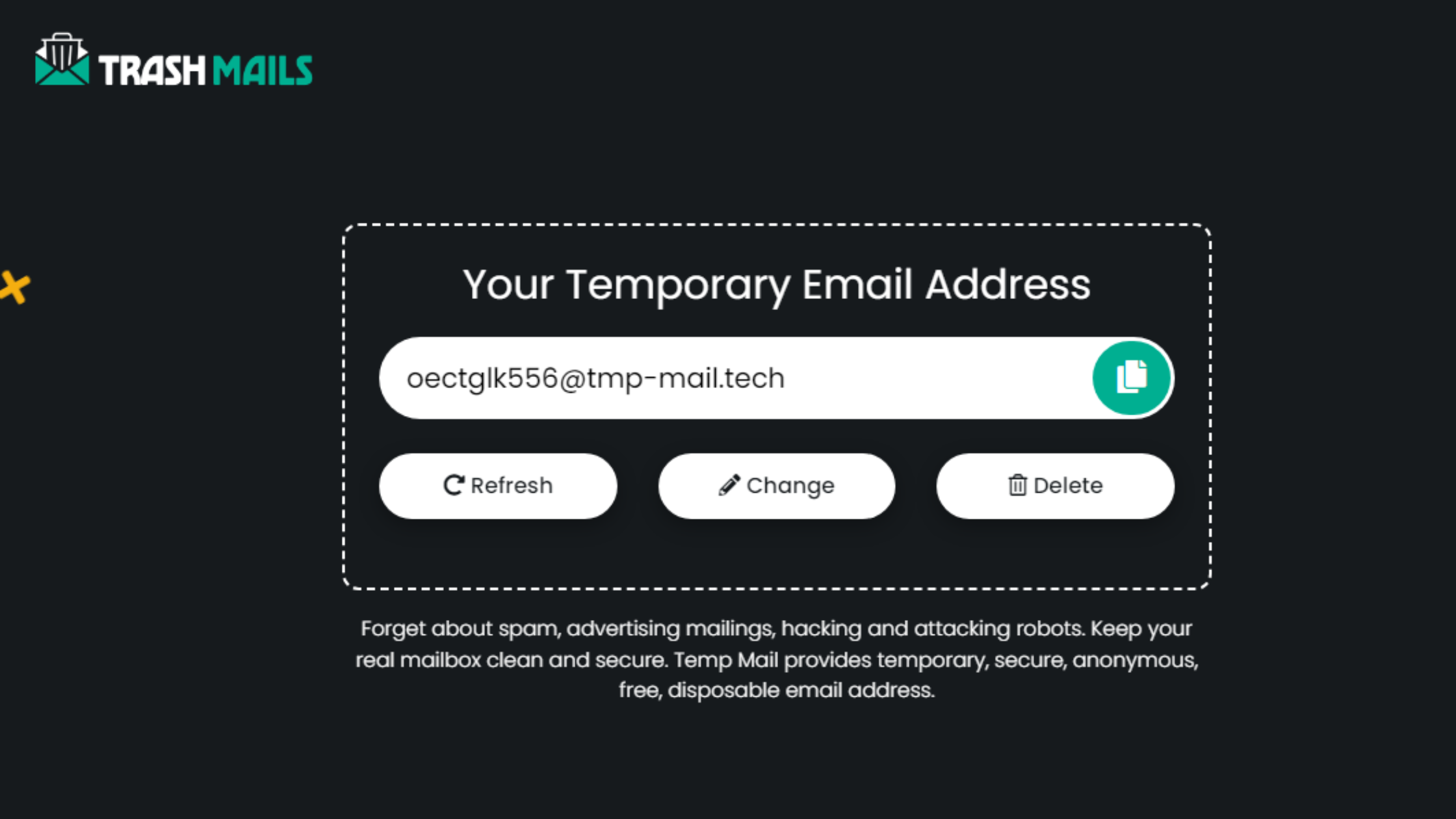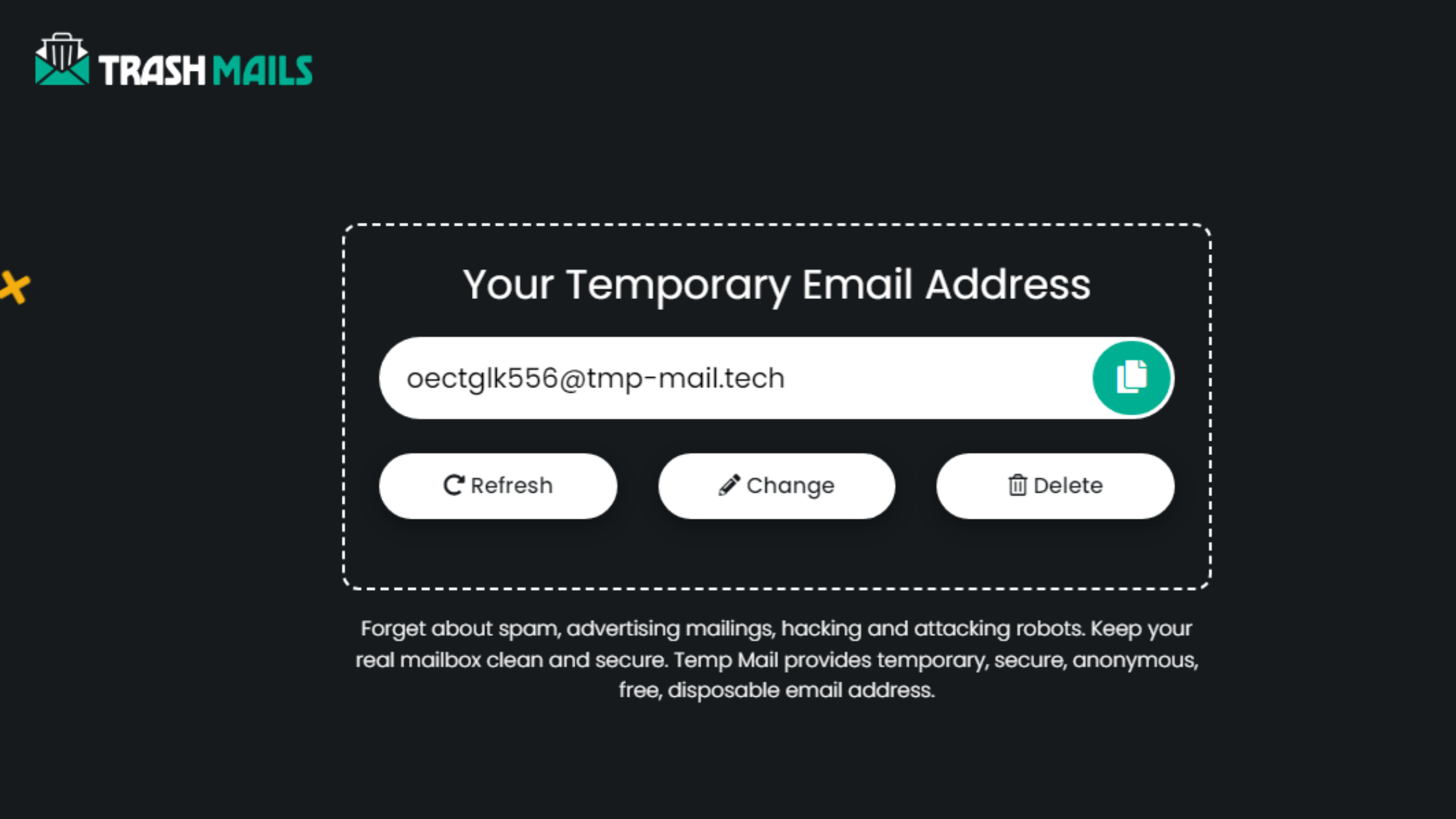In an era where privacy and online security are paramount, temporary email addresses have become increasingly popular. These throwaway email accounts allow users to sign up for services without exposing their primary inboxes to spam or data leaks. But as convenient as they are, many services now block temporary email generators. So, what’s the solution? Enter private domains, a more advanced option that lets you take control of your temporary email.
In this guide, we’ll explore everything you need to know about private domains for temporary email, why they’re useful, and how you can customize them for a smoother experience in 2024.
What Are Temporary Emails?
Temporary emails are self-destructing email addresses that provide a shield against unwanted newsletters, spam, and data mining. These addresses exist for a short period and then disappear, making them ideal for situations where you want to avoid using your email.
But there’s a catch. Many websites are wise to the popularity of temporary emails and block domains used by well-known email generators like Temp Mail and Fake Email services.
Why Do Websites Block Temporary Emails?
You’ve likely faced it before signing up for a service using a temporary email generator, only to find your email rejected or your confirmation link never arriving. But why does this happen?
There are a few reasons:
- Public Domains: Many temporary email providers use public domains that have been abused for spam. Once a domain is blacklisted by a website, every email from that domain is banned.
- Blacklists: Some services outright block all temporary emails to prevent spam accounts from clogging their systems.
So, how can you bypass this roadblock? The answer lies in private domains.
What Is a Private Domain for Temporary Email?
A private domain is a custom domain name that you own and bind to your temporary email generator. Instead of using a generic domain like @temp-mail.com, you can set up a domain that only you have access to, such as @mycustomdomain.com.
This private setup gives you more control over your random email address, ensuring that the domain hasn’t been previously blacklisted. Plus, it looks far more professional if you're testing websites or creating demo accounts for development purposes.
Advantages of Using a Private Domain
There are several reasons why using a private domain for temporary email is a smart choice in 2024:
- Full Control: Only you have access to the domain, minimizing the chances that it will be blocked.
- Customization: Create any email handle you like, such as hello@mycustomdomain.com or info@mycustomdomain.com.
- Enhanced Security: Since your domain is unique, it’s less likely to be flagged by online services.
- Ideal for Long-Term Use: While most temporary emails are short-lived, a private domain can offer a longer lifespan, making it ideal for long-term testing or registration purposes.
How to Set Up a Private Domain for Temporary Email
Setting up a private domain may sound complicated, but the process is straightforward. Follow these steps, and you'll have your custom temporary Gmail or fake email up and running in no time.
Step 1: Register a Domain
The first step is to purchase a domain from a reputable provider like Namecheap, GoDaddy, or Namesilo. Prices can range from $2 to $15 annually, depending on the extension (e.g., .com, .net, .org).
Step 2: Add Domain to Temporary Email Generator
Once you've purchased the domain, log in to your temporary email generator platform. Many popular services like Temp Mail allow you to add a personal domain under the "Domains" section.
Step 3: Update DNS Settings
For your custom domain to work with your temporary email generator, you’ll need to update the DNS records. Specifically, you need to add an MX (Mail Exchange) record pointing to the mail server provided by your email generator.
Step 4: Verify and Start Using Your Custom Temporary Email
After configuring your DNS settings, it can take anywhere from 15 minutes to an hour for the changes to propagate. Once done, return to your temporary email platform and click "Verify." Now you're ready to create custom email addresses with your new domain!
When Should You Use a Private Domain?
Private domains are not just for advanced developers or testers. Here are some practical scenarios where using a private domain makes sense:
- Registration Forms: Avoid having your email address blacklisted when signing up for new services.
- QA Testing: If you're testing email delivery systems for your website or application, a random email address from your private domain offers a reliable solution.
- Demo Accounts: Perfect for creating temporary accounts that require email verification without using your primary inbox.
Conclusion: Take Control of Your Temporary Email
In 2024, customizing your temporary email experience with a private domain is the way forward. Not only does it offer more reliability and security, but it also ensures that your email isn't flagged by online services. Whether you're a developer, marketer, or casual user, adding a personal touch to your email generator gives you the flexibility to sign up and test with ease. Why rely on public domains when you can create your own?