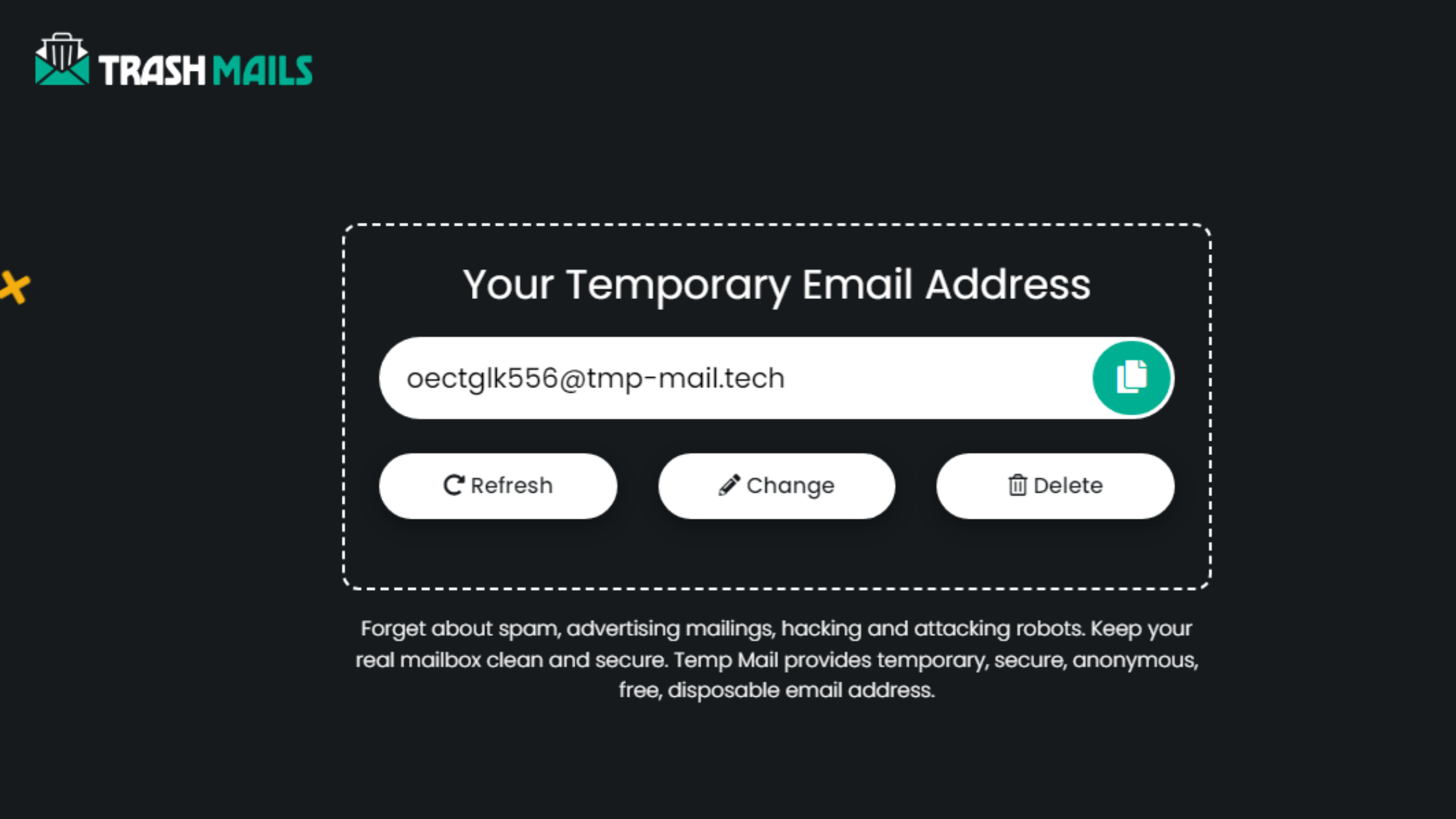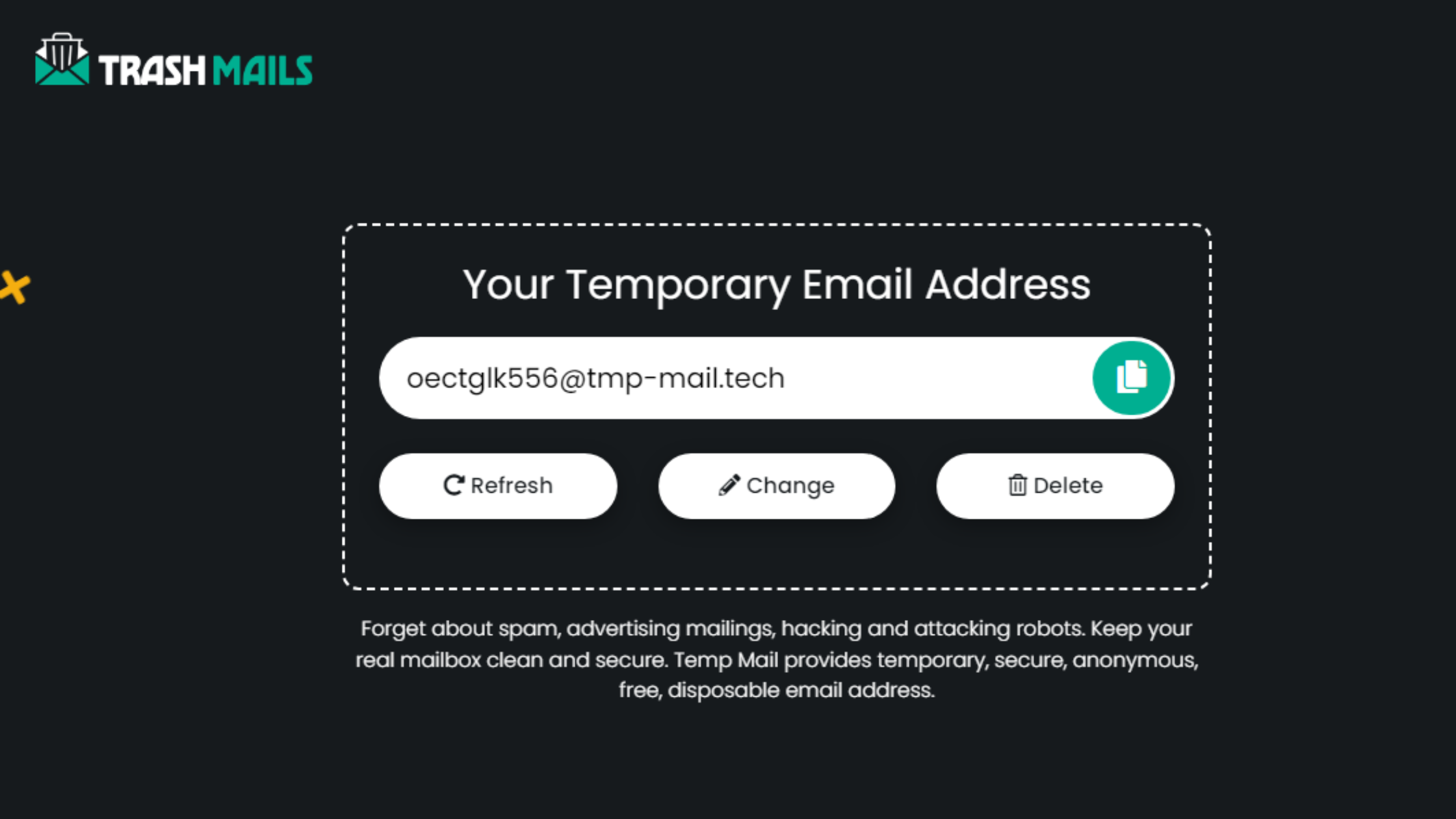In today’s digital world, privacy and security are major concerns. We are constantly bombarded with spam, phishing attempts, and other online threats. Temp Mail steps in as a simple yet highly effective solution to safeguard your email identity. By using Temp Mail, you can generate a disposable email address to avoid providing your personal or business email on suspicious websites. This article dives into why Temp Mail is the best disposable email plugin for Google Chrome and how it can save you from a cluttered inbox while securing your online privacy.
What is Temp Mail?
Temp Mail is a disposable email service that creates temporary email addresses for users who want to protect their privacy. Whether you are signing up for a newsletter, downloading an eBook, or testing an online service, using Temp Mail can keep your primary email address safe from spam or unwanted emails. Unlike traditional email services, Temp Mail doesn’t require any registration and provides a temporary inbox that deletes itself after a certain period.
Why Use Temp Mail for Google Chrome?
When you’re browsing the web using Google Chrome, you may encounter websites that require email verification to access content or services. This is where Temp Mail: Disposable Email Plugin comes in handy. By adding this plugin to your Chrome browser, you can quickly generate a disposable email address with just one click.
With the Temp Mail Chrome plugin, you avoid exposing your personal or business email to potentially dangerous websites, while still being able to receive the emails needed for verification or one-time use.
Key Features of the Temp Mail Plugin
The Temp Mail plugin for Google Chrome offers several key features that make it the ideal solution for those looking for a disposable email service:
- Instant Email Generation: With just a click, you can generate a temporary email address that works like any other email service. You receive incoming messages directly in the Temp Mail inbox without visiting the website.
- Anonymous and Private: Your identity remains completely anonymous when using Temp Mail, keeping your real email address hidden.
- Auto-Delete Inbox: After receiving emails, they are automatically deleted after a specific time, usually within an hour. This reduces the chances of your inbox getting cluttered.
- User-Friendly Interface: The plugin is simple and easy to use. A button on your Chrome toolbar gives you instant access to your temp email and inbox.
- Customizable Domains: Temp Mail offers several unique domains for generating addresses, such as @12storage.com or @gafy.net, giving a quirky edge to your temp email.
How to Install and Use Temp Mail Plugin for Google Chrome?
Here’s a simple step-by-step guide to installing and using the Temp Mail plugin on Google Chrome:
- Open Chrome Web Store: Head to the Chrome Web Store and search for “Temp Mail: Disposable Email Plugin.”
- Install the Plugin: Click on “Add to Chrome” and confirm the installation.
- Access Temp Mail: Once installed, you’ll see a Temp Mail icon on your Chrome toolbar. Clicking the icon will instantly generate a disposable email address.
- Receive Emails: Any email sent to your temporary address will appear in the plugin's inbox. You can read, delete, or refresh the inbox easily.
Using this plugin is an easy way to get a one-time email without risking your personal information.
Advantages of Using Temp Mail Plugin
There are several benefits of using the Temp Mail plugin for Chrome:
- Protects from Spam: Keep your inbox clean by avoiding spam emails from unknown sources.
- Increased Security: With no need to give out your real email address, you reduce the risk of being targeted by phishing or hacking attempts.
- No Registration Required: There is no need to sign up for an account. The plugin is ready to use as soon as it’s installed.
- Supports Multiple Languages: The Temp Mail service supports over 29 languages, making it accessible worldwide.
Temp Mail vs. Regular Email Providers
You might wonder, why not just create a new email with a regular provider like Gmail? While Gmail and other services are great for long-term use, they aren’t ideal for short-term, one-time-use emails. Here’s why Temp Mail wins over regular email providers:
- Instant Setup: Creating a new Gmail or business account takes time, while Temp Mail offers instant access.
- Automatic Deletion: With Temp Mail, emails delete themselves after a certain period, unlike regular email accounts that store everything unless manually deleted.
- No Passwords: Since Temp Mail is temporary, there’s no need to remember passwords or recover forgotten ones.
Best Use Cases for Temp Mail
Here are some situations where using Temp Mail proves invaluable:
- Signing up for free trials: Many websites offer free trials that require an email for activation. Use a disposable email and avoid spam once the trial ends.
- Accessing gated content: Some blogs or whitepapers require an email before downloading their content. Instead of giving your real email, use Temp Mail.
- Testing Email Functionality: Developers often need to test how email functionality works on their website. A test email using Temp Mail can simplify the process.
Conclusion
The Temp Mail plugin for Google Chrome is a simple and efficient way to keep your primary email address safe from spam, phishing, and other online threats. It is a lightweight, user-friendly tool that helps you navigate the internet safely and securely, all while generating a disposable email address at the click of a button. Whether you need a temporary email for short-term use or you want to test email functionality without exposing your email, Temp Mail is your best option.