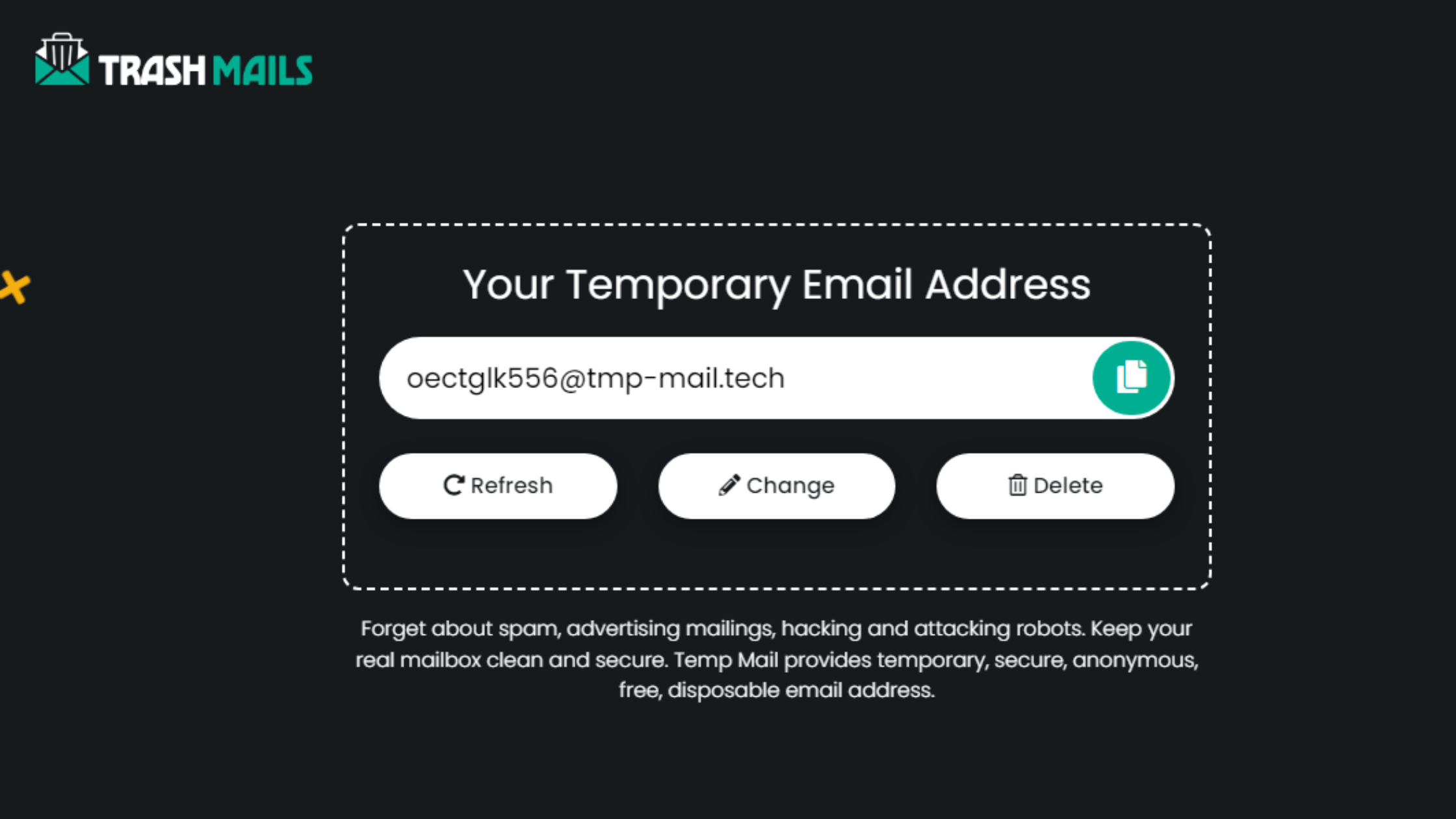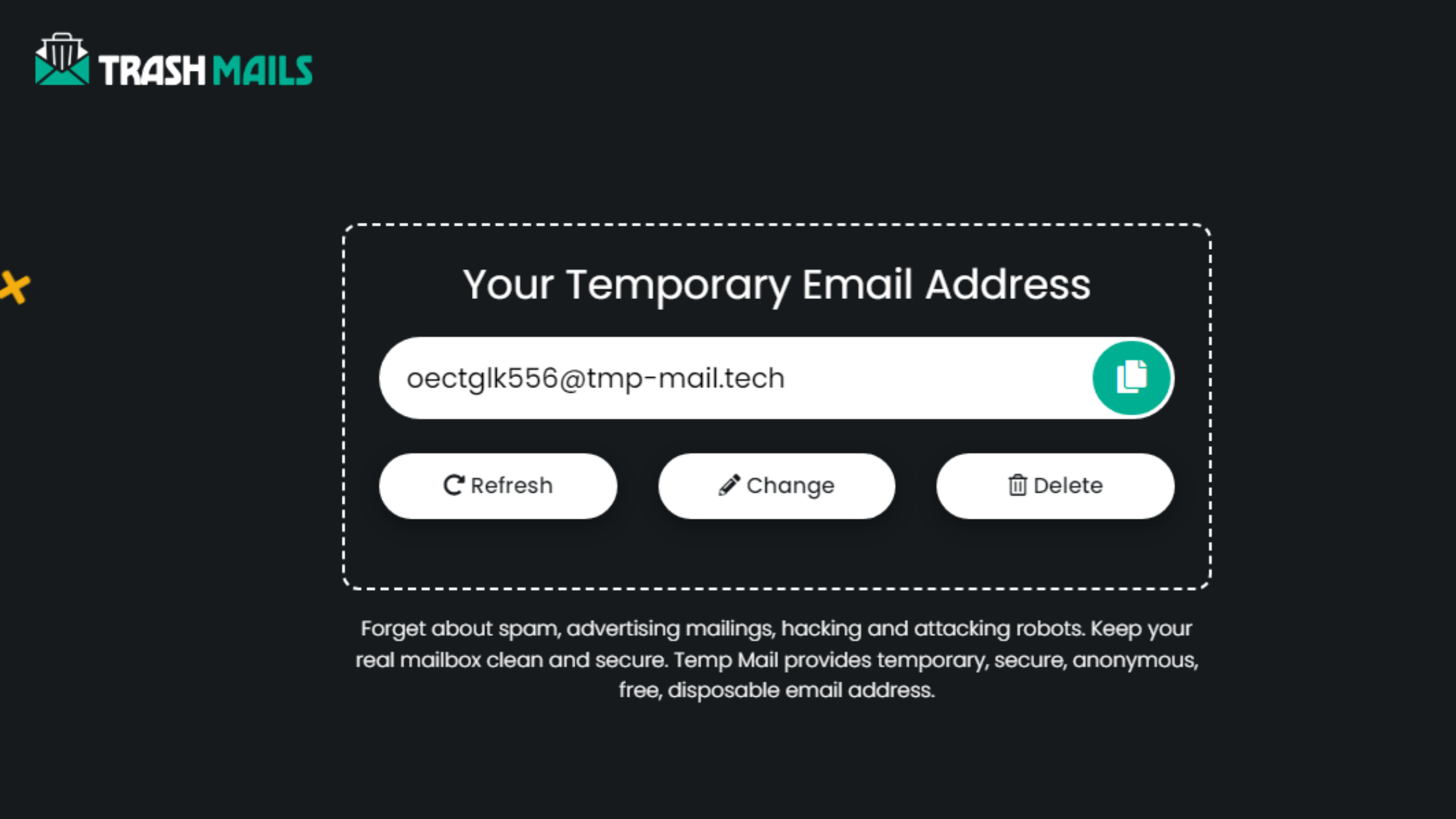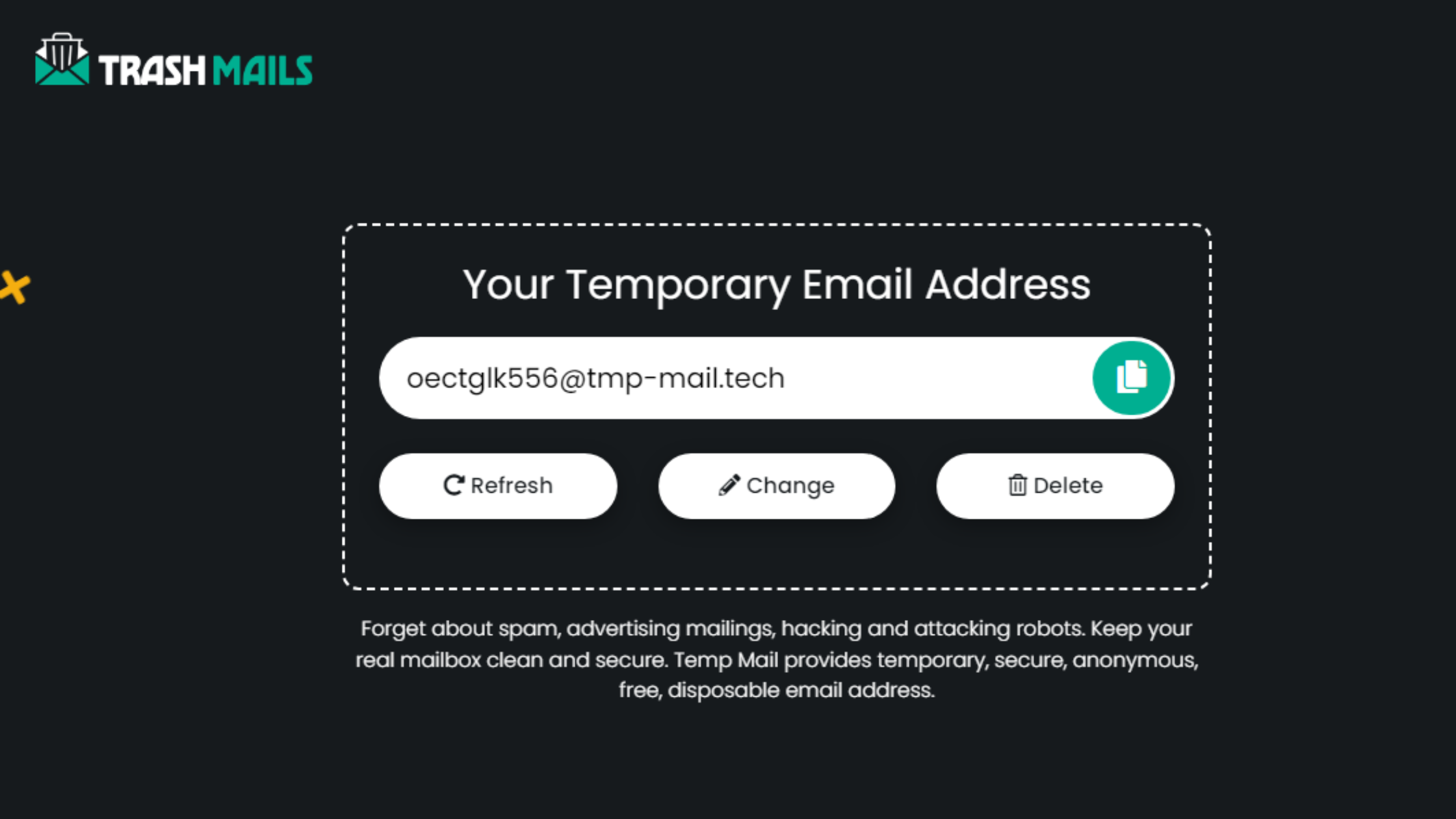In today's digital world, we're constantly facing threats from various malicious software. Two of the most common types of these malware attacks are ransomware and viruses. While both can cause significant damage to your system, their methods and impacts differ. In this article, we'll explore the differences between ransomware and viruses, and provide you with practical steps to stay protected from these ever-evolving cyber threats.
Understanding the Basics: Ransomware vs. Viruses
To begin, let’s get a clear picture of what ransomware and viruses actually are. Both fall under the broader category of types of malware, but they behave quite differently.
What is Ransomware?
Ransomware refers to a form of malware that locks you out of your own device or encrypts your data, demanding a ransom payment to restore access. Imagine waking up one day, only to find your files locked with a message demanding money for their release—this is a ransomware attack in action. The problem? Even if you pay, there’s no guarantee the attacker will unlock your files.
What is a Virus?
A virus is another type of malware that can replicate itself and spread from one computer to another. Much like how a biological virus infects and spreads in living organisms, a computer virus can infect files and corrupt or delete data, leading to significant damage if not contained.
Key Differences Between Ransomware and Viruses
Though they both belong to the family of malicious software, the way they operate is different. Let's break down the key differences between the two.
1. Purpose and Impact
- Ransomware: The goal of ransomware is extortion. Attackers hold your files hostage and demand payment for their release. It's all about financial gain.
- Viruses: While a virus can be destructive, its primary aim is to spread and replicate. Some are harmless, but others can corrupt files, slow down your system, or worse, steal sensitive information.
2. Mode of Attack
- Ransomware: This is often spread through phishing emails, infected attachments, or malicious websites. Once inside, it encrypts your files and demands a ransom.
- Viruses: Viruses are more stealthy. They usually attach themselves to legitimate software or files and begin replicating silently, only showing signs once the damage is done.
3. Detection and Removal
- Ransomware: Once you've been hit by ransomware, it’s hard to miss. Your files are locked, and you'll be greeted by a ransom note. Detecting it early is difficult, and removal often requires specialized anti-malware tools.
- Viruses: Depending on the type, a virus might go undetected for a while. However, modern anti-spyware software and anti-malware programs can help identify and remove viruses before they cause harm.
How to Stay Protected From Ransomware and Viruses
Now that we know the differences between ransomware and viruses, let’s discuss the steps you can take to protect yourself from these malware attacks.
1. Keep Your Software Up-to-Date
One of the simplest ways to stay safe from both ransomware and viruses is by keeping your operating system and software up-to-date. Cybercriminals often exploit vulnerabilities in outdated systems, so ensuring that you’re always running the latest versions can minimize risk.
2. Use Reputable Anti-Malware and Antivirus Programs
Having a trusted anti malware and anti spyware software on your devices is essential. These programs act as your first line of defense, scanning and removing threats before they can do any damage. Ensure you have real-time protection turned on for the best results.
3. Backup Your Data Regularly
In the case of a ransomware attack, the best way to avoid paying the ransom is by regularly backing up your data. Use external hard drives or cloud services to create backups. That way, if your files are encrypted, you can simply restore them from your backup.
4. Be Cautious with Emails and Links
Phishing emails are one of the most common methods for spreading ransomware and viruses. Always be wary of emails from unknown senders, and never click on suspicious links or download attachments without verifying the source. If it looks suspicious, it probably is!
5. Enable Two-Factor Authentication
To further safeguard your accounts from malware attacks, consider enabling two-factor authentication (2FA). This adds an extra layer of security, making it harder for cybercriminals to gain access to your accounts, even if they have your password.
6. Use a VPN for Secure Browsing
When accessing sensitive information or logging into accounts, always use a Virtual Private Network (VPN). A VPN encrypts your internet connection, making it much harder for hackers to intercept your data during a malware attack.
7. Educate Yourself and Your Team
The more you know about types of malware, the better you can protect yourself. Regularly educate yourself and your employees about the latest threats, and adopt a proactive approach to cybersecurity. This includes identifying phishing attempts, avoiding suspicious downloads, and using anti spyware software effectively.
Conclusion
In the battle between ransomware and viruses, both pose a significant threat to your digital life. Understanding the ransomware meaning and how it differs from a virus is crucial in building a strong defense. By following the steps outlined in this guide, you can stay protected and reduce the risk of falling victim to these malware attacks. Remember, staying vigilant and proactive is your best defense.