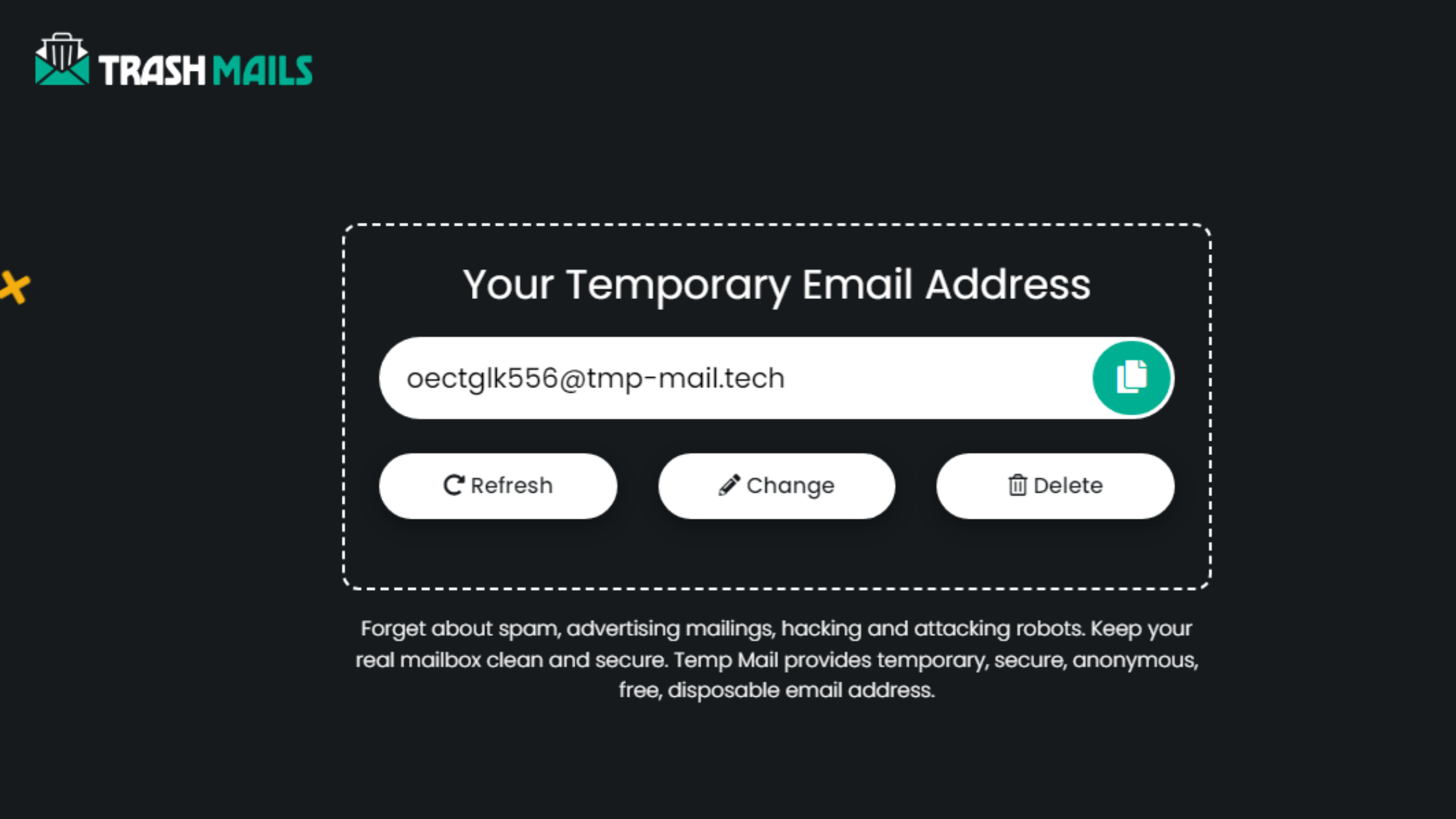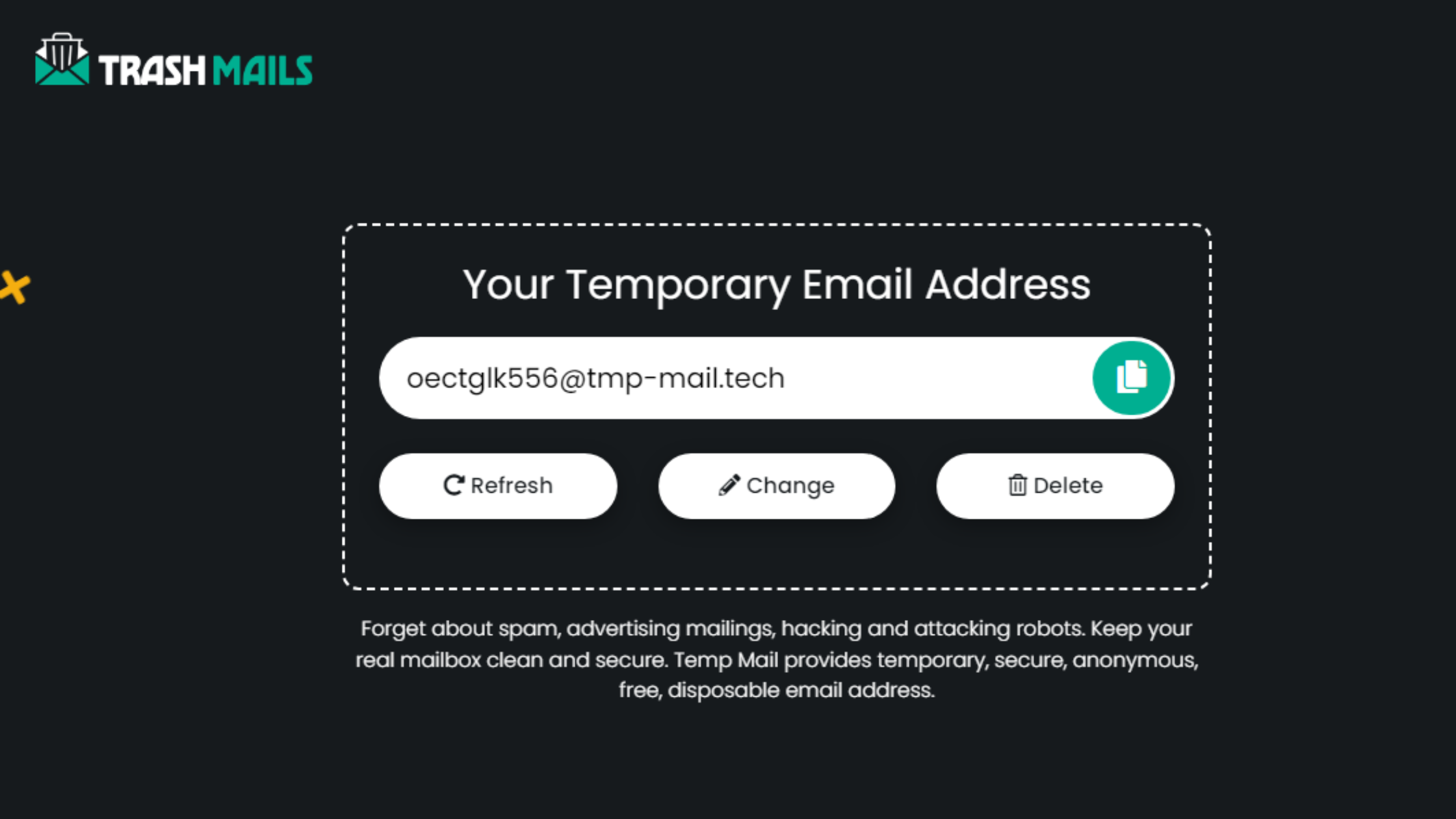Managing multiple accounts in Fortnite or Rocket League can be tricky, especially if you're using your primary email for everything. That's where temporary email (temp mail) comes to the rescue! Whether you're looking to try out new features, access region-specific events, or simply test strategies on a secondary account, temp mail is the perfect tool. In this guide, we’ll explain what temp mail is, how it works, and how you can use it effectively for Fortnite, Rocket League, or their mobile apps.
What Is Temp Mail?
Temp mail is a disposable email service that provides you with a temporary, anonymous email address. Unlike your primary email, which is tied to your personal information, temp mail is short-lived and ideal for one-time use.
Why Use Temp Mail for Fortnite and Rocket League?
There are several reasons why players turn to temp mail for their favorite games:
- Create Multiple Accounts: Temp mail makes it easy to manage multiple accounts without cluttering your main inbox.
- Avoid Spam: Using a disposable email shields your primary email from promotional emails or spam.
- Quick Setup: No need for a long registration process; temp mail services are instant and free.
How to Use Temp Mail for Fortnite
- Choose a Temp Mail Service: Start by selecting a reliable temp mail provider like TempMail, Guerrilla Mail, or 10MinuteMail.
- Copy Your Temporary Email: Once you open the temp mail service, it will generate a unique email for you. Copy it.
- Visit Fortnite’s Website or App: Navigate to the sign-up page for Fortnite.
- Register Using the Temp Email: Paste the temp email address into the registration form. Create a username and password as usual.
- Verify Your Email: If verification is required, check the temp mail inbox for the verification email from Epic Games. Click the link, and you’re good to go!
How to Use Temp Mail for Rocket League
The process is similar to Fortnite, but here’s a step-by-step guide for Rocket League:
- Open your temp mail service and copy the provided email address.
- Go to Rocket League’s website or mobile app.
- Register with the temp email and set up your account.
- Check the temp mail inbox for the verification link. Click to complete the process.
Using Temp Mail with Mobile Apps
For mobile versions of Fortnite or Rocket League, the process is just as straightforward:
- Download the app from the App Store or Google Play Store.
- During registration, paste your temp email in the email field.
- Complete the account setup, and verify via the temp mail inbox.
Pros and Cons of Using Temp Mail
Pros:
- Quick and easy account creation.
- No spam in your personal email.
- Perfect for testing new strategies.
Cons:
- Limited lifespan for the email address.
- You can lose access if you don’t save the login credentials.
- Not ideal for long-term accounts.
Tips for Success
- Save Your Account Details: If you’re planning to use the account long-term, save the username and password securely.
- Upgrade if Needed: Some temp mail services offer extended email lifespans if you opt for a premium version.
- Don’t Overuse: Avoid violating game policies by creating too many accounts; this could lead to bans.