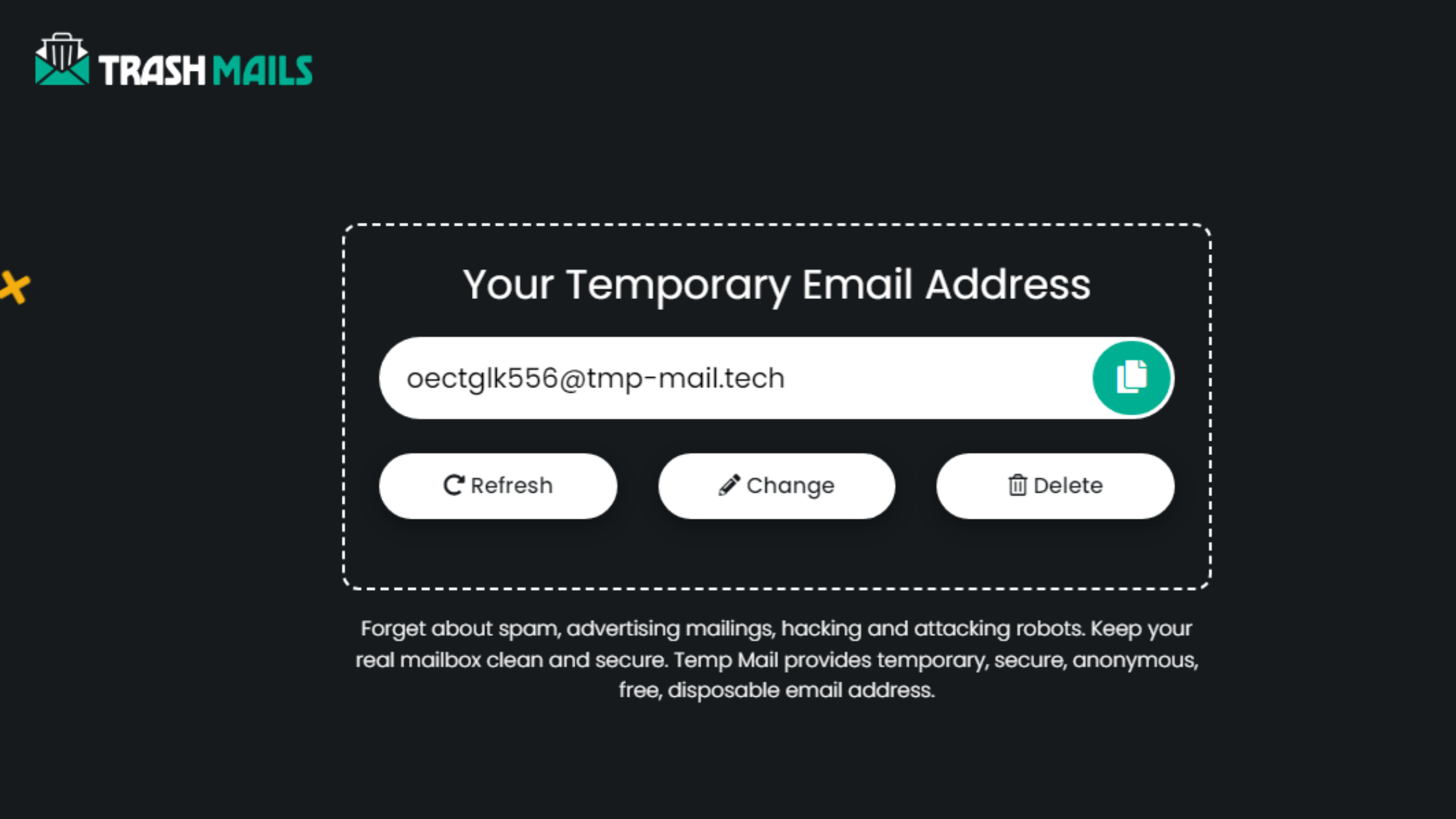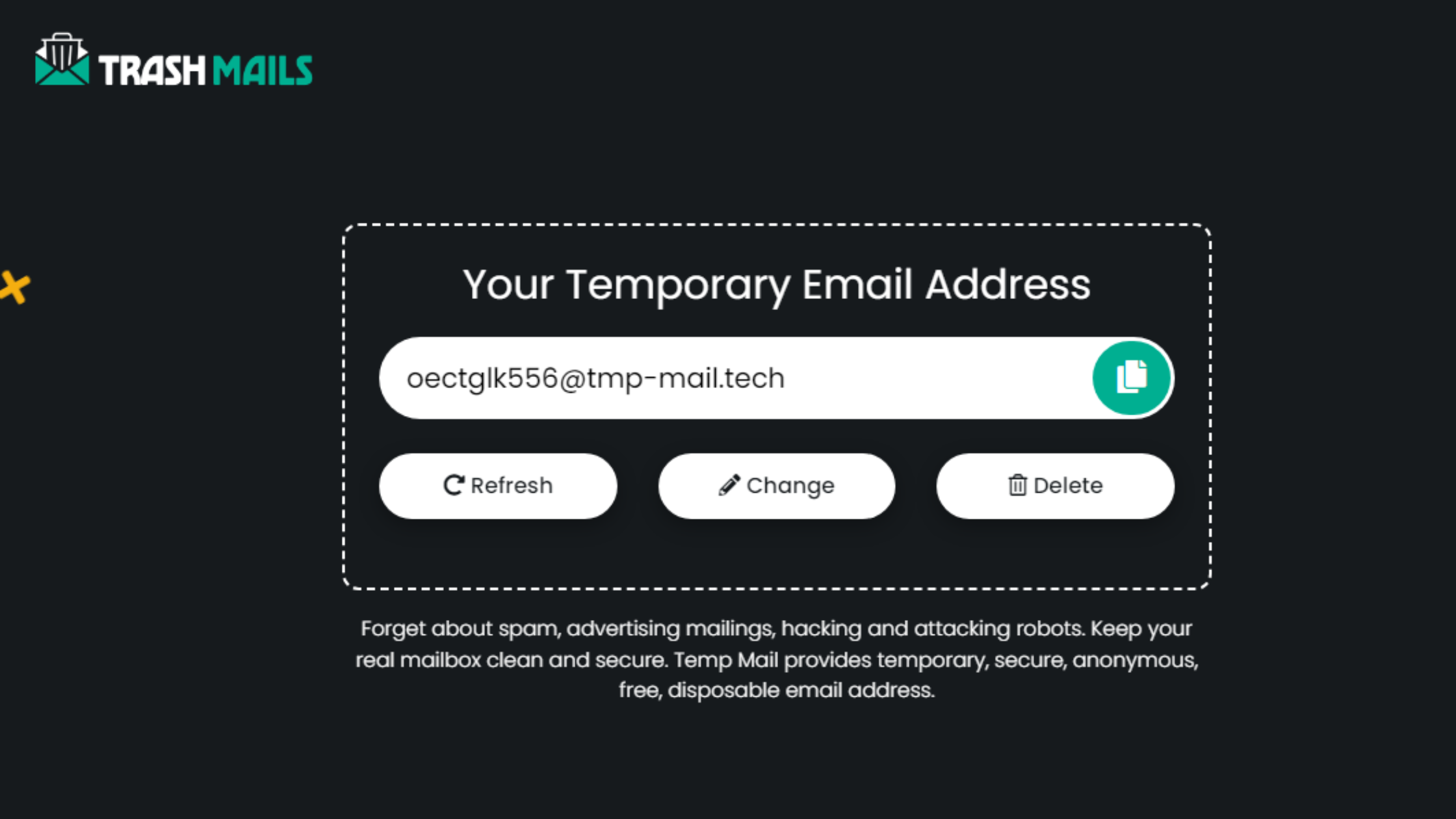In the digital world, email is a critical communication tool, but it’s also one of the most vulnerable channels for cyber threats. Phishing scams are among the most dangerous and prevalent forms of cybercrime, targeting users through deceptive emails. These emails often pose as trustworthy sources, aiming to trick you into providing sensitive information like passwords, credit card numbers, or personal identification details.
One effective way to safeguard yourself from these threats is by using anonymous emails. By utilizing an anonymous email or temporary email generator, you can create an extra layer of security that keeps your real identity hidden. Let’s explore how anonymous emails can protect you from phishing attempts and why it's a smart choice for online security.
What Are Phishing Scams?
Phishing scams are fraudulent attempts to steal personal information by impersonating legitimate businesses or services. You might receive an email that looks like it’s from your bank, a payment service like PayPal, or even a social media platform, asking you to click on a link and provide sensitive information. Once you do, the attackers gain access to your accounts, leaving your personal data vulnerable to misuse.
These scams rely on human error—clicking a malicious link or opening an attachment can lead to serious security breaches. This is where anonymous emails come in handy, helping you filter out suspicious emails before they even reach your primary inbox.
How Anonymous Emails Work
An anonymous email is an email address that doesn’t tie back to your personal identity. With tools like a temporary email generator, you can create a disposable email address that only lasts for a short time, providing privacy for specific tasks. These emails are great for activities like signing up for newsletters, accessing free trials, or even dealing with unknown contacts.
By keeping your personal email hidden, you reduce the chances of receiving malicious emails that aim to phish your details.
Benefits of Using Anonymous Emails
Using anonymous emails offers several advantages, particularly in avoiding phishing scams. Here’s how:
- Protecting Your Personal Identity: With an anonymous email, your real email stays hidden, reducing the risk of exposure to phishing attacks. Attackers can’t link the anonymous email to your personal information, making it harder to target you.
- Filtering Out Spam and Malicious Content: Since anonymous emails are often used temporarily, spam or phishing scams sent to them are less likely to reach your primary email account. You can discard the email after use, and the spam disappears with it.
- Minimizing Phishing Risks: By using different anonymous emails for various online activities, you can compartmentalize your digital life. For instance, use one anonymous email for social media and another for shopping. If one address is compromised, the damage is contained, and your primary accounts stay safe.
Why Anonymous Emails Are Effective Against Phishing
Phishing scams often work because they rely on users’ trust in a familiar email address. Attackers can trick you into thinking an email from "your bank" is legitimate. When using an anonymous email, however, the attacker doesn’t have a personal connection to exploit. Since the email address is temporary and anonymous, phishing attempts targeting it are often unsuccessful.
Moreover, services like temporary email generators automatically delete your emails after a certain period, meaning any phishing scam attempts won’t have time to sit in your inbox.
Best Practices for Using Anonymous Emails
To get the most out of your anonymous email usage, consider these best practices:
- Use a trusted temporary email service: Ensure the service you use is reliable, secure, and offers anonymous email free options. Many offer the best temporary email options for short-term needs.
- Separate personal and professional emails: For work or financial matters, always use your primary secure email account. For everything else—newsletters, online shopping, or forum signups—use an anonymous email.
- Be cautious with links and attachments: Even when using anonymous emails, avoid clicking on suspicious links or downloading unknown attachments. Cybercriminals can still send malicious content to anonymous emails.
Temporary Email Generators: A Game-Changer for Security
A temporary email generator can be your first line of defense in protecting your personal data from phishing scams. It allows you to generate an email address that self-destructs after a limited time. Some of the best temp mail services also offer features like anti-spam filters and custom expiration times, enhancing your online security.
Imagine it like a digital cloak—while you navigate the web, your real identity remains hidden, and even if someone tries to phish you, they only get a disposable email.
Anonymous Email vs. Traditional Email: Which Is Safer?
While traditional email accounts can offer security features like two-factor authentication and spam filters, they are often targeted by phishing scams. Anonymous emails, however, provide an extra layer of security because they are not linked to your identity or long-term use. If a phishing scam targets an anonymous email, you can simply discard the email address without any harm done.
How to Choose the Best Temporary Email Generator
To ensure maximum security, choose a temporary email generator that offers the following:
- User anonymity: Your real identity should never be linked to the temporary email.
- Automatic email deletion: Choose a service that deletes emails after a specified time, ensuring no trace of your activity remains.
- Customizable settings: Look for services that allow you to set the lifespan of your anonymous email.
Conclusion
In a world where phishing scams are becoming increasingly sophisticated, using anonymous emails is a smart and effective way to protect yourself. By using a temporary email generator, you can shield your real identity, filter out suspicious messages, and enjoy peace of mind while browsing the web. Don’t let cybercriminals have the upper hand—equip yourself with the best tools for online privacy and security.